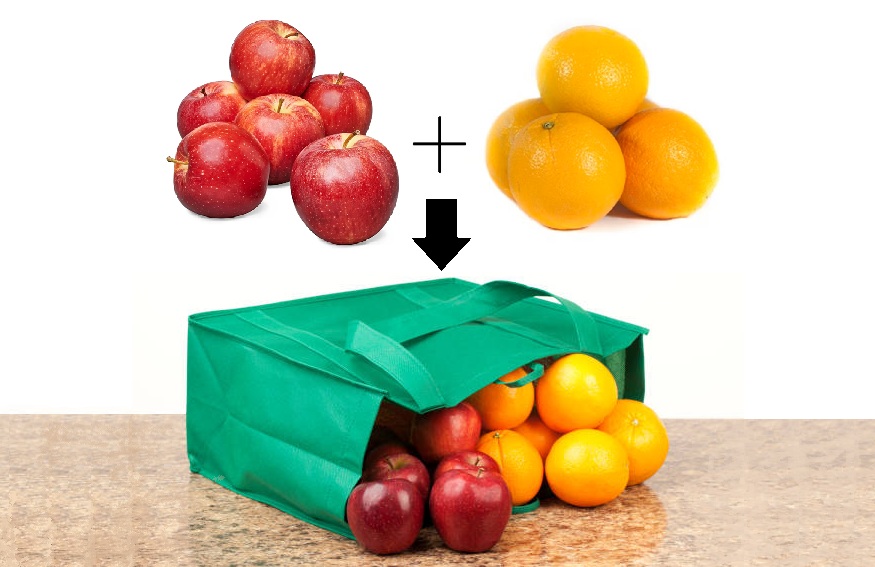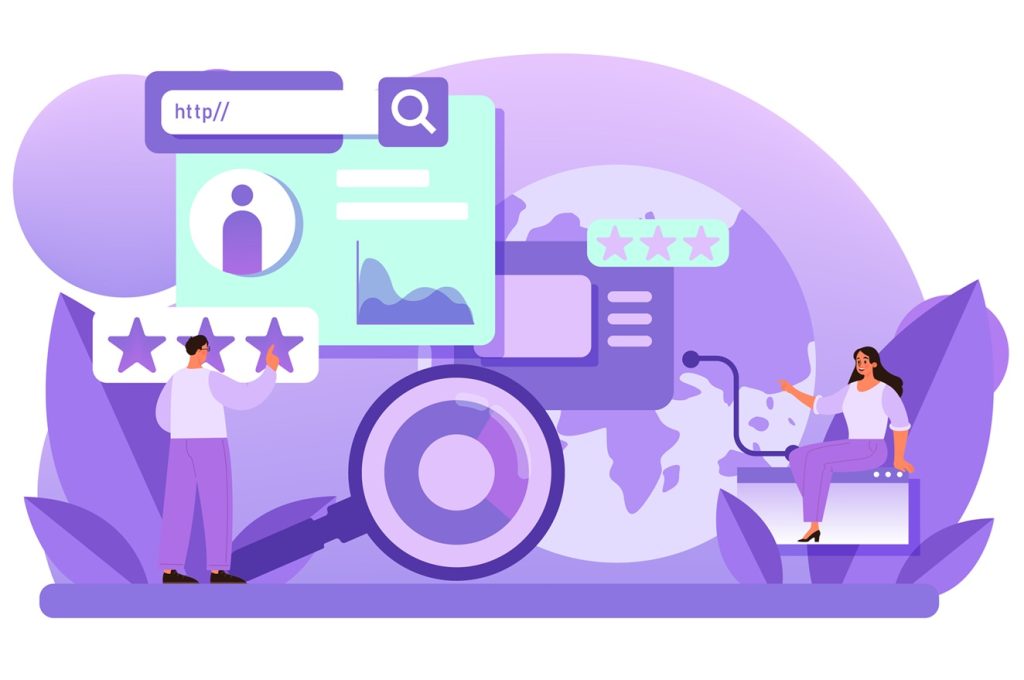How to Use Close Friends on Instagram

Instagram’s Close Friends feature allows you to share Stories with a select group. It creates an intimate space within your broader social media presence. This feature launched in 2018 and has become essential for many users. Close Friends enables different types of content for different audience segments. You can share personal updates without broadcasting to everyone who follows you. Moreover, creators use it strategically to build deeper connections with engaged followers. This article explains what Close Friends on Instagram is and how it works. Additionally, it provides strategies for using this feature effectively across various goals.
Understanding the Close Friends Feature and How to Select Close Friends
Close Friends on Instagram is a curated list of followers who see designated Stories. When you add someone to this list, they receive a notification about it. Stories shared with Close Friends appear with a green ring instead of the standard gradient. Only people on your list can view these exclusive Stories. Furthermore, the feature works independently of your regular Stories posting. You can share to Close Friends, everyone, or both simultaneously. Therefore, it provides flexible control over your content visibility.
The feature exists entirely within Instagram’s Stories functionality rather than feed posts. You cannot use Close Friends for regular posts, Reels, or other content types. However, this limitation actually enhances its effectiveness for intimate sharing. Stories already feel more casual and temporary than permanent feed posts. Additionally, the ephemeral nature encourages more authentic and spontaneous content. Close Friends amplifies this intimacy by reducing the audience size further. Consequently, users feel more comfortable sharing vulnerable or niche content with this group.
Instagram designed Close Friends to address user concerns about oversharing and audience segmentation. Many people wanted to share personal updates without broadcasting to professional contacts. Others wanted to create exclusive content for their most engaged followers. Additionally, the feature helps manage privacy concerns about who sees certain content. It provides middle ground between public posts and private direct messages. Moreover, it reduces the pressure of performing for a massive audience. Therefore, Close Friends serves both personal and strategic purposes effectively.
Setting Up Your Close Friends List Effectively
Creating your Close Friends list takes just a few simple steps. Navigate to your profile and tap the menu icon in the top right corner. Select “Close Friends” from the menu options that appear. Instagram shows your followers list with suggested people based on your interactions. Additionally, you can search for specific accounts to add manually. Tap the circle next to each person you want to include. The feature allows you to add or remove people anytime without notifying them of removal.
Consider your goals carefully when deciding who to include on your list initially. For personal accounts, add people you genuinely trust with more intimate content. Include friends and family who care about your daily life details. Additionally, consider which followers regularly engage meaningfully with your content. For creator accounts, think strategically about who represents your most engaged community members. Moreover, consider whether you want a small exclusive group or broader tier access. Start with a manageable number and expand gradually as you refine your strategy.
Your Close Friends list should evolve as your relationships and goals change over time. Review your list quarterly to ensure it still reflects your current priorities. Remove people who no longer engage or whose relationship has changed. Additionally, add new connections who have demonstrated genuine interest in your content. Don’t feel obligated to include everyone who might expect it. Furthermore, remember that this list serves your needs rather than others’ expectations. Therefore, maintain the list thoughtfully to preserve its value and effectiveness.
Strategic Uses of Close Friends
Creators use Close Friends on Instagram strategically to deepen relationships with core audiences. This feature provides value that justifies followers’ ongoing attention and engagement. Share behind-the-scenes content that reveals your creative process or business operations. Additionally, offer early previews of upcoming projects or products exclusively. This exclusivity makes Close Friends members feel valued and special. Moreover, it creates incentive for other followers to engage more to earn access. Therefore, Close Friends becomes a tool for building loyalty and community investment.
Educational content creators use Close Friends for bonus lessons or extended tutorials. Share supplementary material that complements your public content without overwhelming your main feed. Additionally, create Q&A sessions exclusively for Close Friends members. This intimate setting encourages more personal questions and detailed responses. Furthermore, share resources like templates, guides, or recommendations privately. These value-adds demonstrate appreciation for your most engaged followers. Consequently, they develop stronger attachment to your content and greater willingness to support you.
Business owners leverage Close Friends to nurture customer relationships and drive sales strategically. Share exclusive discount codes or early access to product launches. Additionally, gather feedback on new products or services from trusted community members. Preview upcoming offerings and gauge interest before broader announcements. Moreover, share customer success stories or testimonials to build social proof. Close Friends creates a VIP tier that encourages purchases and brand loyalty. Therefore, this feature becomes a valuable business tool beyond just social connection.
Building Community Through Your Close Friends List
Close Friends on Instagram fosters intimate community that differs from public engagement. Members feel like insiders with special access to your world. This status creates psychological investment in your success and content. Additionally, the smaller group size enables more meaningful interactions and conversations. You can respond more thoroughly to comments and questions from this manageable audience. Moreover, members often develop connections with each other through shared exclusive access. Therefore, Close Friends becomes a micro-community within your broader following.
Encourage authentic interaction by sharing content that invites participation and response. Post polls and questions specifically designed for your Close Friends audience. Additionally, share vulnerable moments or challenges you’re navigating personally or professionally. This transparency deepens trust and models authentic social media use. Furthermore, acknowledge your Close Friends explicitly and express gratitude for their support. Make them feel seen and appreciated rather than just monitored. Consequently, you build relationships rather than just accumulating audience members.
Consider creating recurring content series exclusively for Close Friends members. Establish “Close Friends Fridays” or other predictable exclusive content moments. Additionally, share weekly recaps or reflections that your broader audience doesn’t see. Create challenges or activities that Close Friends can participate in together. Moreover, feature Close Friends members in your content when appropriate and with permission. This recognition strengthens their investment in your community. Therefore, consistent exclusive content builds anticipation and sustained engagement from your most valuable followers.
Maintaining Boundaries
Setting clear expectations helps prevent hurt feelings or misunderstandings about Close Friends inclusion. Not everyone will be added, and that’s perfectly acceptable. However, some people may feel excluded if they notice others have access. Address this proactively by clarifying your Close Friends strategy publicly when appropriate. Additionally, explain that it’s not personal but rather about content type or audience segmentation. You might mention using it for specific purposes like business updates or personal content. Therefore, transparency reduces potential negative feelings about exclusion.
Avoid discussing Close Friends exclusivity excessively in your public content. Constantly mentioning what Close Friends saw creates unnecessary division in your community. Additionally, it can make people feel manipulated into engaging more to earn access. Balance exclusive content with valuable public posts that serve your entire audience. Moreover, ensure your public content maintains quality and doesn’t feel like leftovers. Close Friends should enhance rather than diminish your overall content strategy. Consequently, both groups feel valued and receive appropriate content for their relationship level.
Respect the privacy expectations that come with Close Friends content inherently. Don’t share content that identifies Close Friends members without explicit permission. Additionally, be mindful that even Close Friends content can be screenshotted and shared. Avoid sharing anything you’d be uncomfortable with eventually becoming public. Furthermore, communicate clearly if certain Close Friends content should remain confidential. Trust your Close Friends audience, but verify through clear communication. Therefore, you protect both your privacy and that of others who appear in exclusive content.
Measuring Success of Your Strategy
Track engagement metrics within your Close Friends content to assess strategy effectiveness. Notice response rates to polls, questions, and call-to-action prompts. Additionally, monitor how many Close Friends consistently view your exclusive content. High view rates indicate genuine interest and successful audience selection. Moreover, pay attention to the quality of conversations happening in Close Friends Stories. Meaningful exchanges suggest you’re successfully building community rather than just broadcasting. Therefore, engagement quality matters more than quantity in this intimate setting.
Assess whether Close Friends on Instagram achieves your specific goals for the feature. For creators seeking loyalty, measure whether Close Friends converts to customers or advocates. Additionally, track whether offering exclusive content increases overall engagement with your public posts. Notice if Close Friends members demonstrate greater investment in your success. Moreover, evaluate whether the strategy requires sustainable time investment relative to returns. Close Friends should enhance your Instagram experience rather than becoming burdensome. Consequently, align your efforts with results to ensure effective resource allocation.
Gather direct feedback from Close Friends members about their experience periodically. Ask whether they find the exclusive content valuable and relevant. Additionally, inquire what types of content they’d like to see more or less of. Create polls specifically asking for input on your Close Friends strategy. Moreover, notice which exclusive content generates the strongest positive responses. Use this feedback to refine your approach continuously. Therefore, your Close Friends strategy evolves based on actual member preferences rather than assumptions.
Troubleshooting Common Challenges
Managing Close Friends expectations requires ongoing attention and occasional difficult conversations. Some people may request inclusion explicitly or hint that they want access. Handle these requests gracefully by acknowledging them without necessarily complying. Additionally, explain your criteria or strategy if appropriate for the relationship. You might say you use Close Friends for specific content types rather than relationship hierarchy. Moreover, remind people that you value their presence in your broader community. Therefore, you maintain your boundaries while preserving relationships.
Technical issues occasionally affect Close Friends functionality on Instagram’s platform. Stories might not display the green ring correctly or notifications may fail. Additionally, people you’ve removed might still see older Close Friends Stories temporarily. If technical problems persist, remove and re-add people to your list. Moreover, ensure your Instagram app is updated to the latest version available. Contact Instagram support if problems continue affecting your Close Friends experience. Therefore, stay patient with platform glitches while troubleshooting systematically.
Balancing content between Close Friends and public Stories challenges many creators consistently. You might struggle with deciding what deserves exclusive versus public sharing. Additionally, you may worry about over-posting to Close Friends and overwhelming them. Create rough guidelines for yourself about content categorization to streamline decisions. Moreover, remember that Close Friends typically want more frequent content rather than less. They’ve opted into closer connection with you. Therefore, share generously without overthinking every exclusive post’s significance.
Advanced Strategies to Select Close Friends and Maximize Impact
Consider creating tiered access by using Close Friends alongside other Instagram features. Your Close Friends list provides one level of exclusivity. Additionally, use DM groups or broadcast channels for even more intimate tiers. Subscribers or paid membership platforms can offer another level entirely. Moreover, vary exclusive benefits across these tiers to justify different relationship levels. This sophisticated approach maximizes value extraction from your most engaged followers. Therefore, Close Friends becomes one component of a comprehensive community strategy.
Collaborate with other creators by occasionally sharing each other with your respective Close Friends. This cross-promotion introduces highly engaged audiences to complementary creators. Additionally, it provides fresh value to your Close Friends beyond your own content. Coordinate with collaboration partners on timing and messaging for maximum impact. Moreover, ensure any promoted creators align with your values and audience expectations. Close Friends deserve quality recommendations since they trust your judgment. Consequently, strategic collaboration benefits everyone involved while strengthening multiple communities.
Experiment with temporary Close Friends additions for specific campaigns or events. Add people for a defined period around product launches or special content series. Additionally, create applications or engagement challenges where winners earn temporary Close Friends access. This gamification creates excitement and motivation for increased participation. Moreover, it allows more people to experience Close Friends benefits without permanent commitment. Remove temporary additions after the specified period as promised. Therefore, you maintain exclusivity while occasionally expanding access strategically.
Conclusion
Close Friends on Instagram offers powerful capabilities for personal connection and strategic community building. This feature allows selective Story sharing with a curated group of followers. It works exclusively within Stories functionality, displaying with a distinctive green ring. Moreover, it provides flexibility for sharing different content to different audience segments. Close Friends serves various purposes from personal privacy to creator loyalty programs. Additionally, it helps businesses nurture customer relationships and drive sales through exclusivity.
Using Close Friends effectively requires thoughtful list curation and strategic content planning. Select people who align with your goals whether personal relationships or engaged community members. Additionally, share valuable exclusive content that justifies the special access you’ve granted. Build authentic community through transparency, interaction, and consistent exclusive offerings. Moreover, maintain appropriate boundaries and manage expectations clearly to prevent misunderstandings. Track success through engagement metrics and direct feedback from Close Friends members.
The most successful Close Friends strategies balance exclusivity with inclusivity in your broader content. Provide exceptional value to Close Friends while maintaining quality public content for everyone. Additionally, evolve your approach based on results and changing goals over time. Use Close Friends as one component of a comprehensive Instagram strategy. Moreover, remember that this feature should enhance your experience rather than creating stress. Start small, experiment thoughtfully, and adjust based on what works for your unique situation and community.
Contact VerifiedBlu to talk about how we can help you grow your Instagram followers organically and authentically.