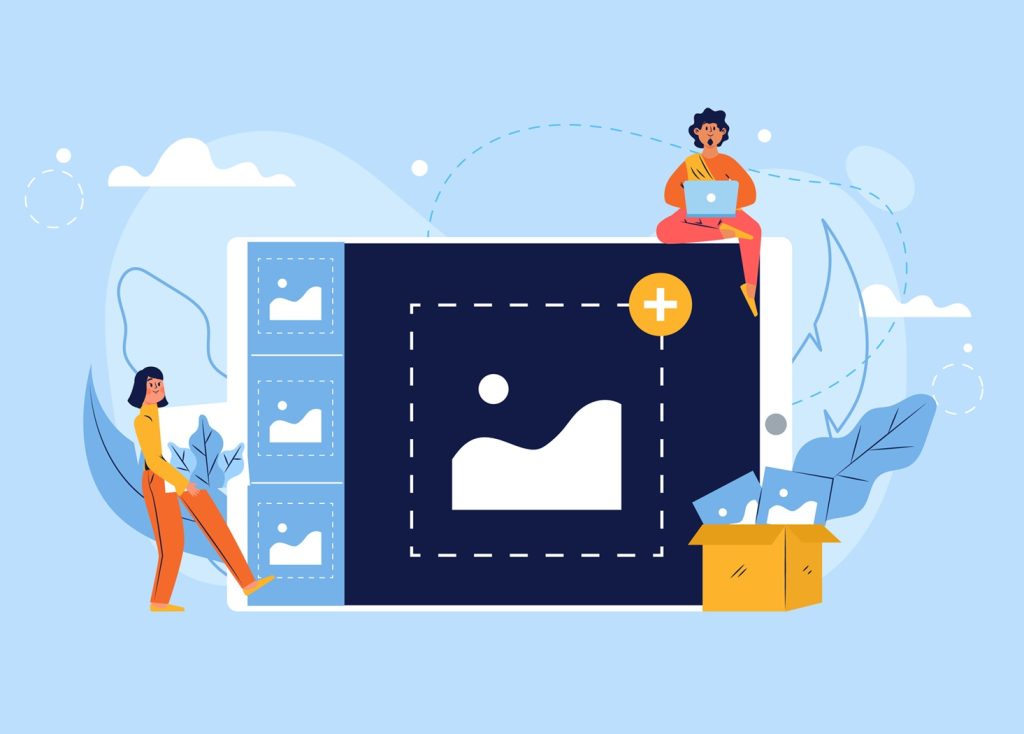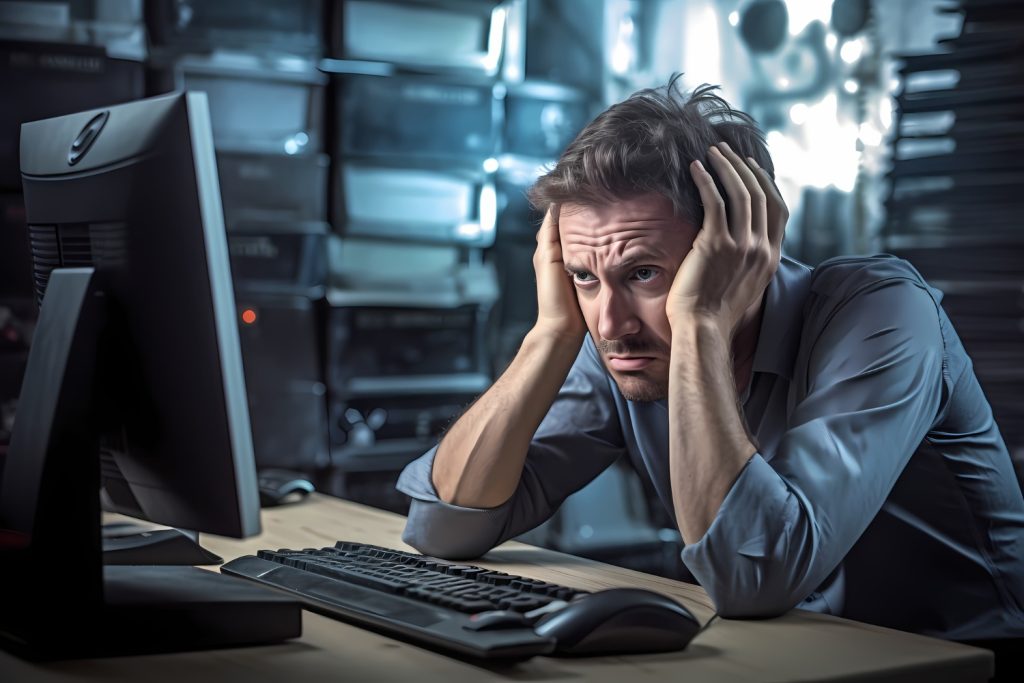Key Points to Optimize Instagram for Mobile Devices

Instagram began as a mobile-first platform and remains one fundamentally today. Over ninety percent of users access Instagram through their mobile devices primarily. They scroll, engage, and consume content on smartphone screens regularly. Yet many creators design content with desktop viewing in mind incorrectly. This mismatch creates friction that reduces engagement and audience retention significantly. Your content must look excellent on small screens to succeed now. Every visual element needs consideration for mobile display specifically and intentionally. Understanding mobile optimization transforms your content performance dramatically over time.
Mobile users consistently behave differently than desktop users in meaningful ways. They scroll quickly and make split-second decisions about content engagement. Their attention spans are shorter due to mobile usage contexts typically. Additionally, they often view content in challenging environments with distractions present. Bright sunlight, noisy locations, and interrupted viewing sessions are common experiences. Therefore, your content must capture attention immediately and communicate clearly always. The effort to optimize Instagram for mobile devices pays significant dividends.
This article provides comprehensive guidance for mobile-first content optimization strategically. You will learn visual design principles that enhance small-screen viewing experiences. Additionally, you will discover technical specifications that ensure quality across all devices. Furthermore, you will understand user experience considerations that boost engagement rates meaningfully. These optimizations require initial effort but become habitual with practice over time. Your audience will notice improved content quality even if they cannot articulate why.
Understanding Why Mobile Optimization Matters for Instagram Success
Mobile optimization directly impacts whether users engage with your content meaningfully. Content that appears cluttered or illegible on phones gets scrolled past immediately. Users will not pinch to zoom or struggle to read small text. They simply move to the next post in their endless feed quickly. Therefore, mobile-unfriendly content essentially becomes invisible to your audience entirely.
The Instagram algorithm interprets quick scroll-pasts as negative engagement signals consistently. Low engagement leads to reduced distribution in the algorithm’s calculations. Consequently, poorly optimized content reaches fewer people even among existing followers. This algorithmic penalty compounds the direct engagement losses from mobile friction significantly. Your reach and growth both suffer from mobile optimization failures over time.
When you optimize Instagram for mobile devices, you align with platform priorities effectively. Instagram rewards content that keeps users engaged on the app longer. Mobile-optimized content delivers better user experiences that achieve this goal. Furthermore, strong mobile performance signals content quality to the algorithm clearly. This alignment benefits your distribution and visibility across the entire platform.
Designing Visual Content for Mobile Devices
Visual design for mobile requires different thinking than desktop design fundamentally. Small screens demand simplicity, clarity, and bold visual elements throughout your content. Busy compositions that work on large monitors become confusing on phones. Therefore, simplify your visual approach for maximum mobile impact always.
Use large, bold elements that remain visible at small display sizes consistently. Text on images should be readable without zooming or squinting required. Subjects should fill a significant portion of the frame for impact. Additionally, negative space helps elements breathe and prevents visual overwhelm effectively. When you optimize Instagram for mobile devices, simplicity becomes your ally consistently.
Contrast matters enormously for mobile visibility in various viewing conditions daily. Users view content in bright sunlight, dim rooms, and everywhere between constantly. High contrast between elements ensures visibility across all lighting conditions effectively. Furthermore, avoid subtle color differences that disappear on lower-quality phone screens. Test your content on actual mobile devices before posting whenever possible.
Optimizing Text and Typography
Text readability represents one of the biggest mobile optimization challenges creators face. Font sizes that seem reasonable on desktop become illegible on phone screens. Many creators lose potential engagement because viewers cannot read their text easily. Therefore, typography decisions significantly impact your mobile content performance overall.
Use minimum font sizes of twenty-four points for any text on images. Headlines and key messages should be even larger for immediate visibility. Additionally, choose bold, clean fonts over decorative or thin typefaces consistently. Sans-serif fonts typically perform better on small screens than serif alternatives. When you optimize Instagram for mobile devices, typography clarity is essential always.
Limit text quantity on any single image or graphic intentionally for readability. Fewer words displayed larger always outperforms more words displayed smaller visually. Each text element should communicate one clear idea without complexity or confusion. Furthermore, position text away from edges where phone bezels might crop it. Leave generous margins to ensure complete visibility across all device sizes.
Creating Mobile Device Friendly Video Content Strategies
Video content requires specific optimization approaches for mobile viewing experiences consistently. Vertical video fills phone screens completely and commands full attention effectively. Horizontal video leaves empty space and feels disconnected from mobile contexts. Therefore, prioritize vertical or square formats for maximum mobile impact always.
Ensure your videos communicate effectively without audio being required constantly. Most mobile users watch with sound off in public spaces regularly. Text overlays, captions, and visual storytelling carry your message independently then. Additionally, hook viewers within the first second before they scroll past. When you optimize Instagram for mobile devices, silent viewing compatibility matters greatly.
Pacing in mobile video should be quicker than traditional video formats typically. Mobile viewers have less patience for slow builds or extended introductions. Get to the point immediately and maintain energy throughout the content. Furthermore, use movement and visual variety to maintain attention on small screens. Static shots lose viewers faster than dynamic, engaging visual sequences do.
Formatting Captions and Text for Reading
Caption formatting significantly impacts whether mobile users actually read your text. Long paragraphs of unbroken text appear intimidating on small phone screens. Users skip these walls of text rather than struggling to read them. Therefore, format captions specifically for easy mobile consumption always intentionally.
Use short paragraphs with line breaks between distinct ideas consistently. Single sentences or two-sentence paragraphs work well for mobile reading experiences. This structure creates white space that makes text feel manageable visually. Additionally, front-load important information in case readers only see the preview. When you optimize Instagram for mobile devices, caption structure matters significantly.
Consider how the caption preview appears before users tap to expand. Instagram shows approximately 125 characters before truncation occurs in feeds. Your most compelling content must appear within this visible window space. Furthermore, make the first line irresistible enough to earn the tap for expansion. This preview optimization determines whether your full message gets read entirely.
Ensuring Profile Elements Work Perfectly on Every Mobile Device
Your profile serves as your Instagram storefront for mobile visitors consistently. Every element must display correctly and attractively on phone screens always. Profile optimization creates strong first impressions that convert visitors to followers. Additionally, clear profiles reduce friction in the visitor-to-follower journey significantly.
Your profile photo must be recognizable at very small display sizes consistently. Simple images with clear subjects work better than complex compositions here. Faces typically perform well because humans are drawn to other faces. Furthermore, your photo should represent your brand consistently across all platforms. Test how your photo appears at thumbnail size before finalizing it.
Bio formatting requires mobile-specific attention for maximum readability and impact. Use line breaks strategically to create visual structure in your bio. Additionally, emojis can serve as bullet points for easy scanning on phones. Keep your value proposition clear and immediately understandable to new visitors. When you optimize Instagram for mobile devices, bio clarity drives follower conversion.
Testing Content Across Multiple Mobile Device Types Regularly
Device diversity means your content appears differently across various phones constantly. Screen sizes, resolutions, and color calibrations vary between manufacturers significantly. What looks perfect on your phone might appear differently on followers’ devices. Therefore, testing across multiple devices catches problems before posting effectively.
Develop a testing routine that checks content on different phone types regularly. If possible, preview content on both iPhone and Android devices consistently. Additionally, test on both newer and older phone models when accessible. Older devices often have smaller screens and lower resolution displays. This comprehensive testing reveals optimization opportunities you might otherwise miss entirely.
Use Instagram’s preview features before posting to check mobile appearance carefully. The app shows how content will appear in feeds before publication. Additionally, preview how carousel posts flow between slides on small screens. When you optimize Instagram for mobile devices, thorough testing prevents visible problems. This quality control step takes minimal time but prevents significant issues effectively.
Understanding Technical Specifications for Mobile Optimization
Technical specifications ensure your content displays at maximum quality on phones. Instagram compresses uploaded content, so starting with high quality matters significantly. Understanding optimal dimensions and file specifications improves your final output quality. Additionally, proper specifications prevent cropping or quality degradation issues entirely.
Feed posts perform best at 1080 pixels wide with appropriate height dimensions. Square posts should be 1080 by 1080 pixels for optimal quality display. Portrait posts should be 1080 by 1350 pixels for full vertical impact. Furthermore, Stories and Reels require 1080 by 1920 pixels for complete coverage. When you optimize Instagram for mobile devices, specifications ensure quality consistently.
File format and compression settings affect final quality after Instagram processing occurs. Use high-quality JPEG or PNG formats for image uploads always. Keep file sizes reasonable while maintaining visual quality for best results. Additionally, video content should use high bitrates for quality after compression. These technical details might seem minor but significantly impact perceived professionalism.
Optimizing Link and Navigation Experiences for Mobile Device Users
Mobile users interact with links and navigation differently than desktop users. Fat fingers on small screens require generous tap targets for accurate selection. Frustration from missed taps or wrong links damages user experience significantly. Therefore, consider navigation and link usability in all mobile content carefully.
When using Stories link stickers, position them prominently and with adequate size. Small or poorly placed stickers generate fewer taps and less traffic overall. Additionally, use clear call-to-action text that tells users what to expect. Vague link stickers generate curiosity but often not enough action afterward. Furthermore, when you optimize Instagram for mobile devices, link placement matters significantly.
Bio links should lead to mobile-optimized landing pages without exception always. Desktop-designed websites frustrate mobile visitors and increase bounce rates dramatically. Ensure any external destinations match the mobile experience of Instagram itself. Additionally, use link-in-bio tools that provide mobile-friendly navigation for multiple destinations. This continuity maintains the seamless experience mobile users expect consistently.
Adapting to Mobile Usage Patterns and Behavior Differences
Mobile users exhibit distinct behavioral patterns that should inform your strategy. They often access Instagram during brief moments throughout their day regularly. These micro-sessions mean content must deliver value quickly every single time. Additionally, mobile contexts include distractions that compete for attention constantly.
Design content that rewards quick consumption while inviting deeper engagement optionally. Immediate value captures the casual scroller who has only seconds available. Additional depth serves the engaged follower who wants more substantial content. Furthermore, when you optimize Instagram for mobile devices, you respect these patterns.
Consider posting times in relation to mobile usage patterns specifically for reach. Commute times, lunch breaks, and evening relaxation represent peak mobile usage periods. These windows offer higher potential reach due to increased active users. Additionally, weekend patterns differ from weekday patterns significantly for many audiences. Test posting times to find when your specific audience engages most actively.
Building Sustainable Mobile Optimization Habits Going Forward
Sustainable optimization requires building habits rather than one-time fixes consistently. Create checklists for mobile optimization that you review before each post. These checklists ensure consistent quality without relying on memory alone always. Additionally, templates designed for mobile specifications speed up content creation significantly.
Audit your existing content library for mobile optimization opportunities available now. Update profile elements, highlights, and pinned posts for mobile excellence. Furthermore, when you optimize Instagram for mobile devices consistently, quality compounds visibly. Old poorly-optimized content continues to underperform until you address it directly.
Stay informed about mobile technology changes that affect content display regularly. New phone formats, screen technologies, and Instagram features emerge continuously over time. Adaptation to these changes maintains your optimization advantage over less attentive creators. Additionally, follow Instagram’s official guidance for recommended specifications and best practices. This ongoing attention ensures your mobile optimization remains current and effective always.
Contact VerifiedBlu to talk about how we can help you grow your Instagram followers organically and authentically.